在开发过程中有时候难免会在string.xml文件中设置一些效果,例如设置字体颜色、大小,如下所示:
<string name="report_runtime"><Data><![CDATA[<font color="#000FFF">运行时间</font><font color="#FFF000"><big><big>%1$1d</big></big>小时</font> \t \t <font color="#000FFF">空气净化总量</font> <font color="#FFF000"><big><big>%2$d</big></big>立方米</font>]]></Data></string>
表示空格
\t 表示tab
\n 表示换行
%1$1d、%2$d等的用法:
%n$md:代表输出的是整数,n代表是第几个参数,设置m的值可以在输出之前放置空格,也可以设为0m,在输出之前放置m个0
设置字体颜色时推荐使用CDATA标签,android中只支持标签的color和face标签,不支持size标签,所以文字的大小只能通过标签或者来相对调节,
经过笔者测试,标签可以嵌套使用,效果也是嵌套增长,例如“我是示例文字实现后的效果,比我是示例文字的表现效果要
big了一点,同理,我认为标签也是可以嵌套使用的。
以上设置完成后需要在java代码中如下设置:
String s = getString(R.string.report_runtime, 420,171600);
textview.setText(Html.fromHtml(s));
运行效果为:
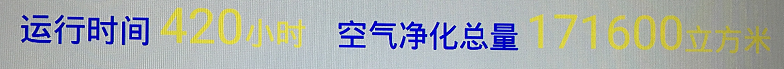
以下标签应该也是可以支持的,未测试:
“b”); ==>StyleSpan(Typeface.BOLD),
“i”); ==>StyleSpan(Typeface.ITALIC),
“u”); ==>UnderlineSpan
“tt”); ==>TypefaceSpan(“monospace”),
“big”); ==>RelativeSizeSpan(1.25f),
“small”); ==>RelativeSizeSpan(0.8f),
“sup”); ==>SubscriptSpan(),//上下标
“sub”); ==>SuperscriptSpan(),
“strike”); ==>StrikethroughSpan(),//删除线
“li”); ==>new BulletSpan(10),//用在首位,多个列表的圆点符号
“marquee”); TextUtils.TruncateAt.MARQUEE
由其applyStyles 方法可知还支持
“font;”:
“;height=” ==>Height(size),
“;size=” ==>AbsoluteSizeSpan(size, true),
“;fgcolor=” ==>ForegroundColorSpan(c);
“;color=” ==>ForegroundColorSpan(c);
“;bgcolor=” ==>BackgroundColorSpan(c);
“;face=” ==>TypefaceSpan(sub),
“a;”:
”;href=“ ==>URLSpan(sub),
“annotation;” ==>Annotation(key, value),
另附: HTML特殊字符编码对照表